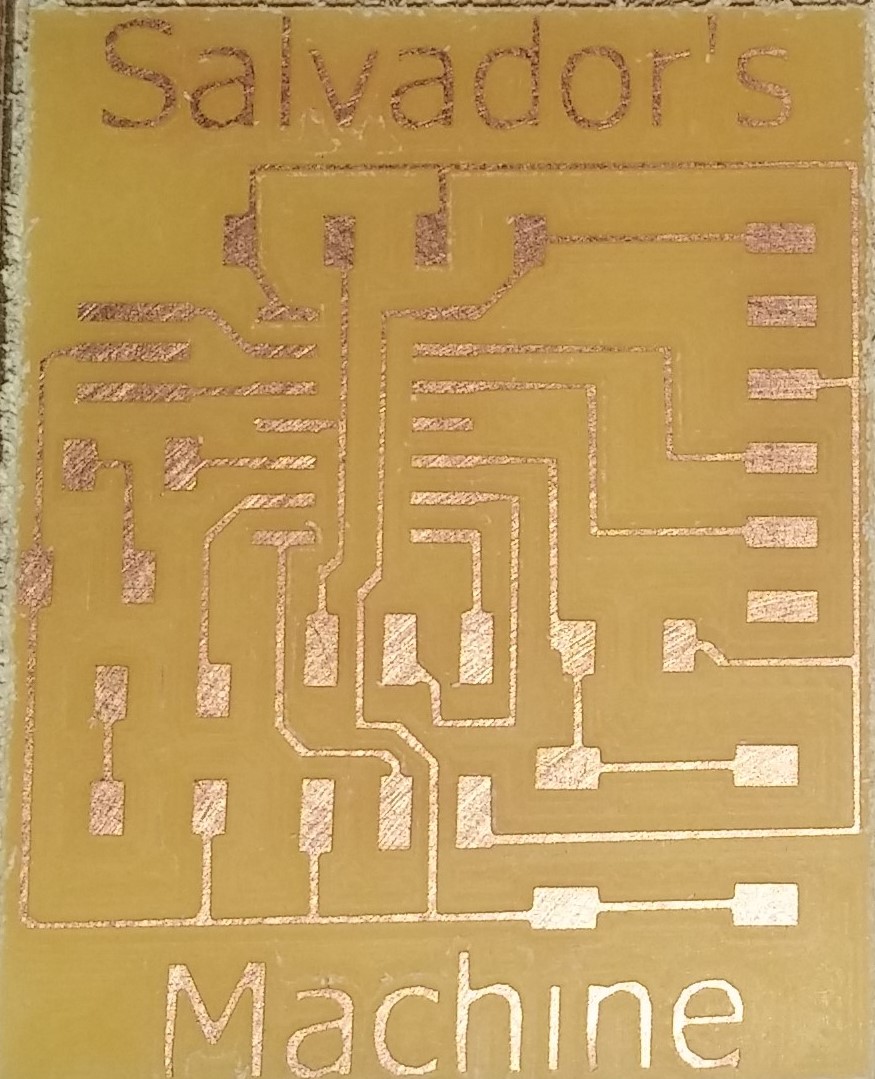ELECTRONICS DESIGN
HELLO-WORLD BOARD
1. To draw the circuit, use the EAGLE program
2. Download FabLab library and add to Eagle library folder.
3. Create New Project and add new Schematic File.
4 . We look for the components we need in FabLab Library.
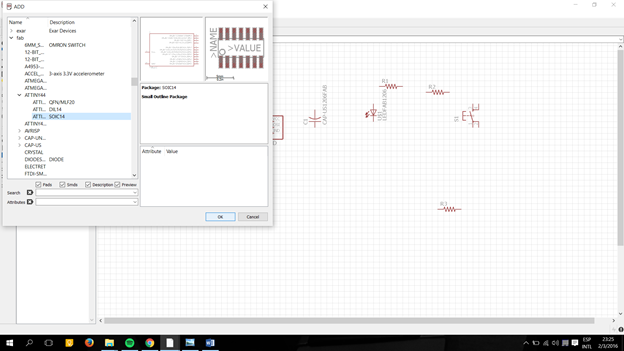
5. We add the components in the Schematic
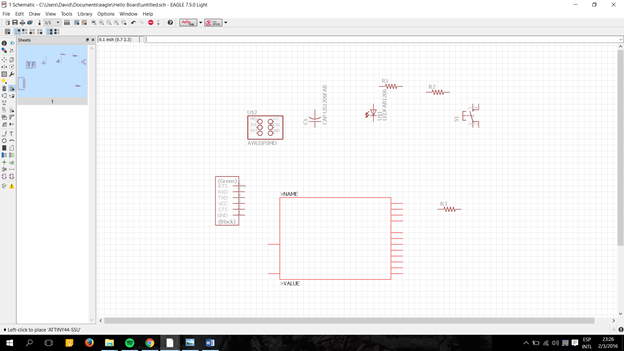
6. We perform connections and change values of the resistors and capacitors
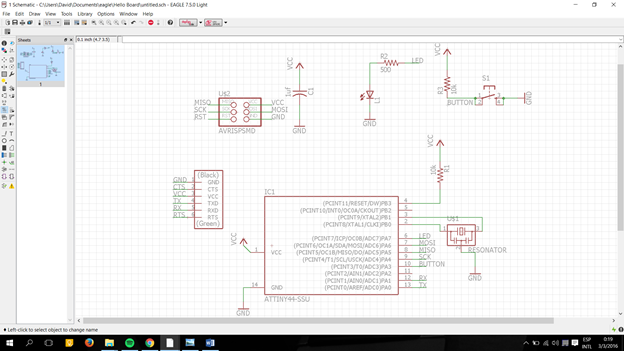
7. Open Board file and locate components
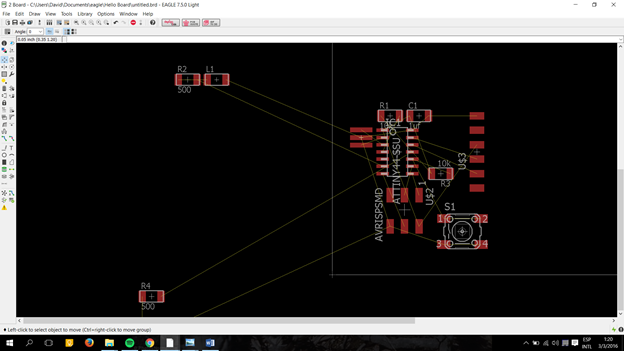
8. Route the components
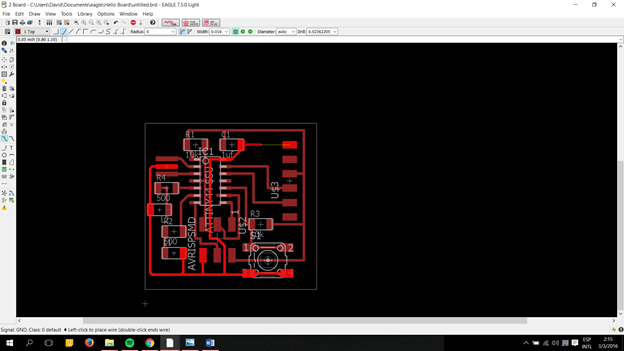
9. Select the top layer
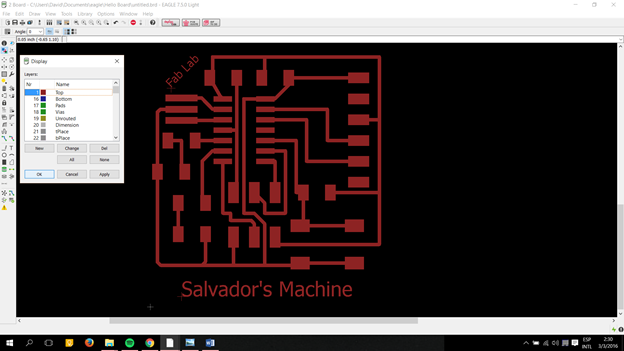
10. Export as .png file. Select monochrome and change the resolution to 500
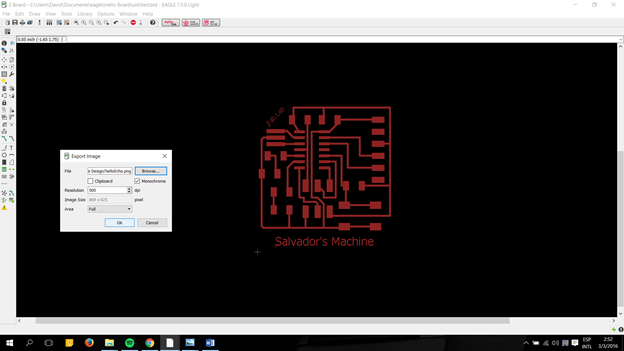
Modify the .png file:
1.Open GIMP program and open .png file.
2. Add 20 pixels in width and height
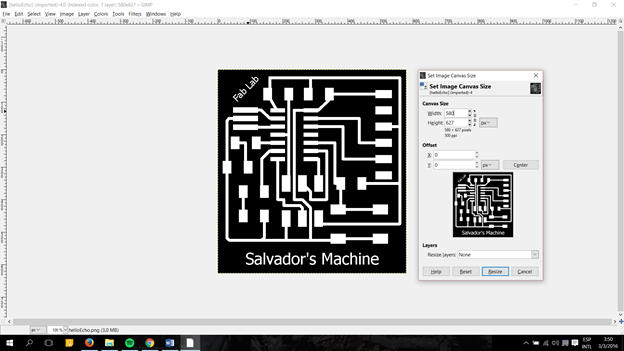
3. Center the image and Resize with all linked layers.
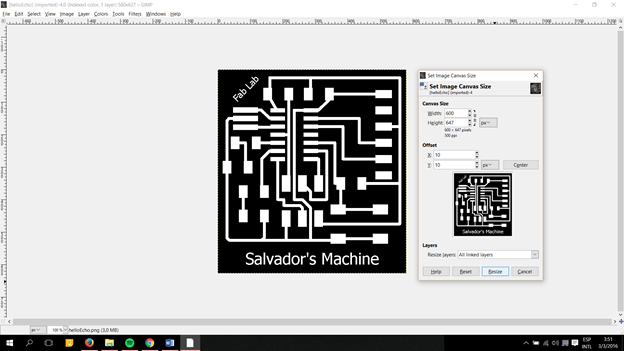
4. Resize
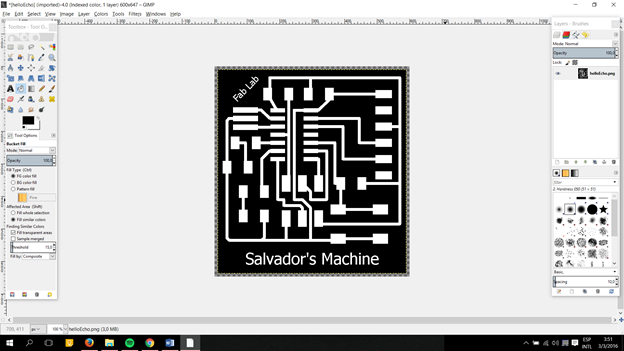
5. Save tracers image.
6. With Paint Tools select Bucket Fill
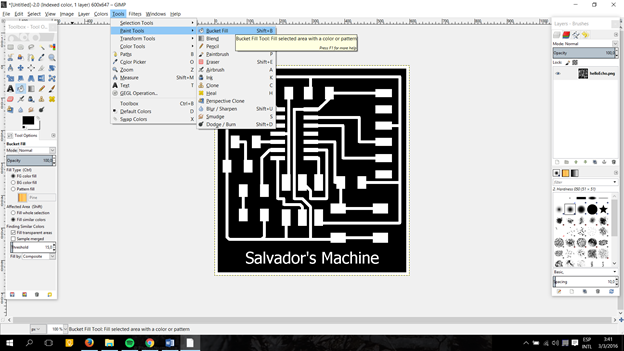
7. Erase traces except the border.
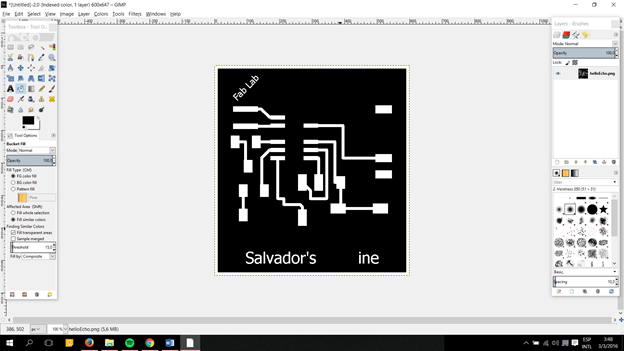
8. Save cut image.
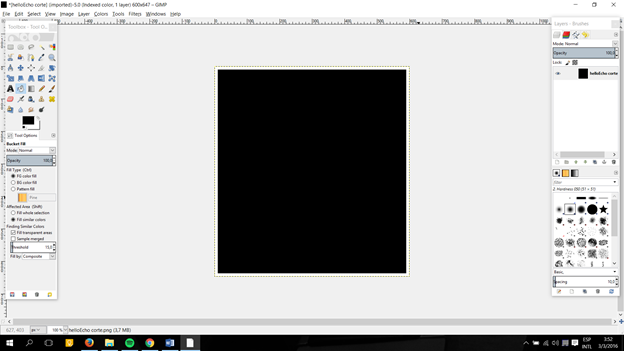
7. Performing Cutting
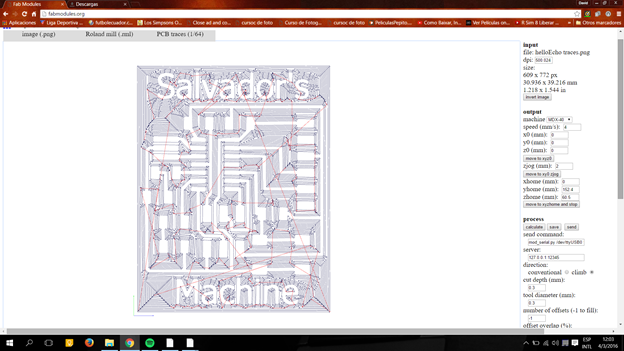
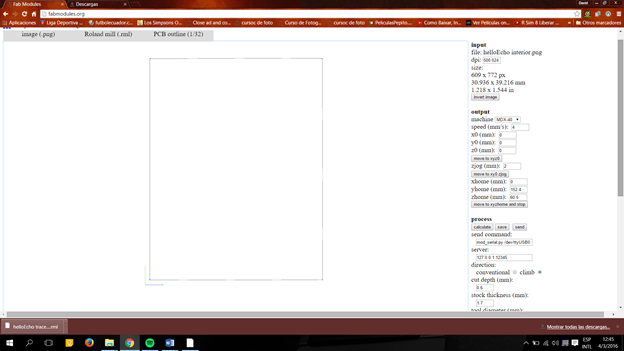
8. Soldering the components
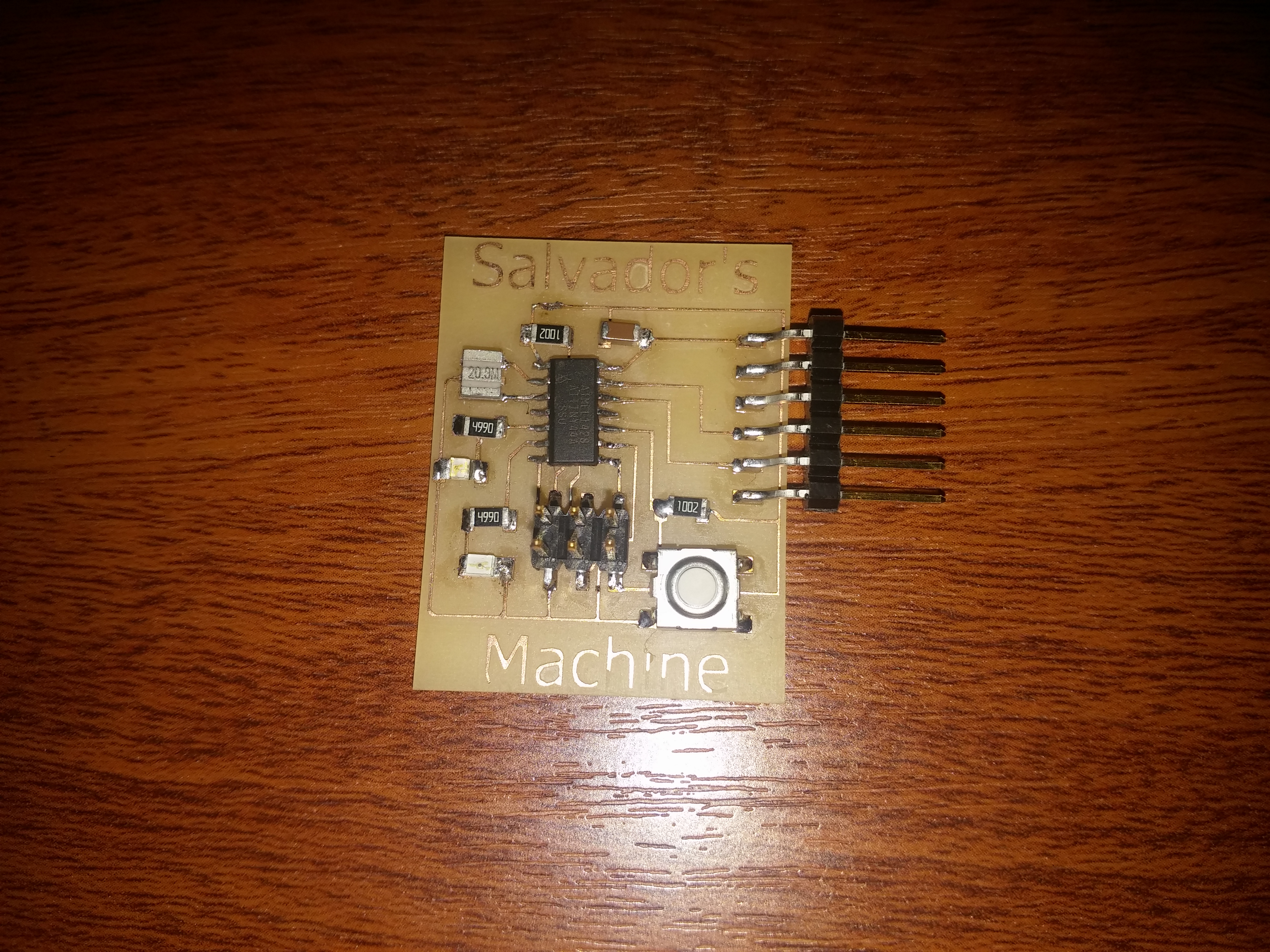
DESIGN RUELS
I review the design rules on this website, in in this page talk about Pull-up Resistors.